The ECHOcommunity app gives you access to many downloadable resources such as PDFs and videos. You can download these files directly to your device for reference in the field. You can also share these files with people in your community. It is possible to share resources from this app with others even when you don’t have Wi-Fi or a cellular data connection!
 Sharing between two Android devices:
Sharing between two Android devices:
If both you and the person you want to send a file to have a supported Android device, you can use Android’s built-in Nearby Share feature. If Nearby Share is not installed on your Android device and you have Android 6 or above, you can add Nearby Share from the Google Play Store. If Nearby Share is not an option for your Android device, see below for Sharing between devices when the above options aren’t possible .
 Sharing between two Apple devices:
Sharing between two Apple devices:
If you both have an Apple device, you can use Apple’s built-in Airdrop feature.

Sharing between devices when the above options aren’t possible:
Currently, the above options only work between devices that are very similar. When these won’t work, and you don’t have Wi-Fi connection or data service, there are popular third-party options that are widely used. You may see people in your area using apps such as SHAREit, Xender, Zapya, or WhatsApp.
It’s important to know what apps people use in your area so you can already have them installed before you leave your internet connection.
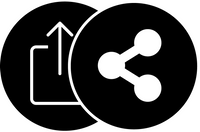 How to share a file:
How to share a file:
When you want to share a file, open it in your library and click the share icon.
A screen will appear that lists your options. You should see any third-party apps you’ve installed here. Make sure the other person has the same sharing option open, and click on the app icon.
How to Share Links:
If the best option for sharing a pdf or video is to send a link to the file through the internet, select 'Share a Link' then select the method for sharing the link - email, message app, Whatsapp, or other. The link will be automatically entered in the app and you can then address to the recipient.